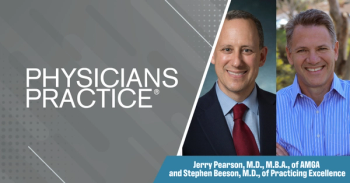App Review: Pedi QuikCalc
Providing lots of valuable information and smart calculator tools, Pedi QuikCalc is a valuable resource for inpatient and outpatient physicians.
Quick: You are seeing a 9-year-old patient in your office who was sent to you because of an elevated blood pressure. How do you know what is “normal” for a child this age, let alone what constitutes ‘hypertension’?
Pedi QuickCalc (iOS only) helps physicians answer this question (and many more) when it comes to pediatric patients in both the ambulatory and inpatient setting. Designed by W. Kent Bonney, MD, in 2010 (and having received regular updates through 2017), this app was developed to provide a compendium of various calculator-style functions to physicians treating pediatric populations. Currently, the feature list is extensive, but highlights include: BMI calculations, pediatric hypertension calculations and IV fluid rate, and bolus calculations. In addition, the app includes a very good pediatric formulary and dose calculator for rapid bedside answers.
Another interesting approach that this app has taken is to not include native content for things like pediatric immunization schedules
Rating: 4 out of 5 stethoscopes
Pros: Extensive calculator list; Quicklink resources; continual updates
Cons: Need WiFi/cellular service to access links; minor aesthetic issues; can’t track measurements
and flu information. While this might seem like an oversight, the app actually includes links to the requisite documents and/or websites (such as the CDC) for this information. In theory, this makes sense, as it decreases the size of the application, while also speeding up use of the application.
That being said, it means if you aren’t on WiFi or in a cellular-data area, these components will be inaccessible. Fortunately, this only limits the application if those are major elements you plan to use regularly. Having links does allow the app to get to some customized elements (for example, a topical steroid table which I found invaluable as a reference). Links need to be checked regularly by the app developer, but (as of this writing) almost all links went to the right documents or websites (the link to the ADHD Evaluation tools linked to an Academy of American Family Physicians article that was by a newer one). Despite some minor shortcomings, the “Quicklink” functionality worked well.
Overall, the interface of the application is highly functional, if not exactly aesthetically pleasing. Entering a weight on the first screen automatically makes the dosage calculator on the second screen provide doses for that particular weight, a very nice touch that speeds along utilization of the app. Additionally, the drug and dose calculator includes a separate category for PALS medications, allowing people in need of just those elements to get to them quickly and uniformly. As I mentioned, some aesthetic choices could be better:the blue background (with gradient coloring and some weird foot symbols in multiple colors) is a bit annoying to the eyes and actually makes some text difficult to read (for example, try putting in a 3-year-old with a SBP of 110 and a DBP of 76). Certain graphic elements (such as the range bar for pediatric BPs) could use a little explanation (and fewer color gradients). Last, there is no way to track measurements for a child or put in multiple measurements for a child to get a plot line. All values entered are “one time only” in nature. This doesn’t make it useless, just not maximally useful for value trending for a particular patient.
After reading the last paragraph, you might think the app is not worth having. In actuality, I believe this app has great value to both the ambulatory and inpatient/ED practitioner. It contains a lot of valuable information and places a priority on speed of use-something any good medical app should do. At $1.99 (iOS only-sorry Android users), this app is a pretty good bargain and the fact that it continues to be updated 8 years after being developed is a strong indicator of the commitment the developer has in it.
I plan to keep using it on a daily basis. Now if they’d only change that background to something easier on the eyes.
Newsletter
Optimize your practice with the Physicians Practice newsletter, offering management pearls, leadership tips, and business strategies tailored for practice administrators and physicians of any specialty.