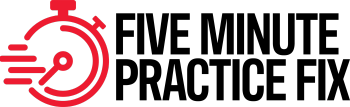Maximize Your Practice Management System
Do you find your front-desk staff creating extra work for themselves when it comes to patient registration? Here are five ways technology can help.
We frequently visit practices that have spent the equivalent of a Mercedes convertible on a practice management system (PMS). Yet the staff drive it as if it were a Toyota Yaris, using only the basic features and reports, and underusing the power under the hood by much as 70 percent, in some cases.
Here are five powerful and often overlooked features that we recommend and why you should use them:
1. Electronic remittance/batch posting
Unlike the old days, no longer must the billing team trudge through voluminous explanation of benefits (EOB) forms and post each individual payment and contractual adjustment - then transfer the balance to the patient's account. Electronic remittance advice (ERA), aka batch posting, can do this all automatically. Saves time. Saves money. What's not to like?
Yet, it's frequently not implemented. In one practice, the manager told me they preferred to post everything individually and she was "too busy" to set things up. Really?
Don't be shortsighted. A little time spent on implementation can save your staff time over the long term. "Free" your billing team from minutia and focus them on revenue generating activity such as account follow up instead.
2. Recurring credit card payments
This is a brilliant way to let technology do the patient collections automatically - no ongoing human intervention required. Here's how this works: Staff swipe the patient's credit card into the system. The patient agrees to a monthly payment amount and number of months. The credit card is automatically charged monthly until the account is paid off. All this for a small discount fee from the credit card processing company to the practice, which is often negotiable based on your transaction volume.
Frankly, in an age of technology and rising deductibles, it's the only payment plan we recommend. And, it complies with payment card industry regulations, which, by the way, keeping a spreadsheet of patient names and credit card numbers "on file" in a drawer does not.
3. Patient registration using a patient portal
We just consulted with a practice that paid to have online registration forms custom built and linked from the practice's website. Each day, the front-desk staff logs in and checks an online queue for completed forms, prints them, enters only the demographic information into the practice management system and sends the printed form to the medical assistant to enter the medical history responses. After all the information is in, the first printed forms are shredded and a new set of forms is printed from the PMS. Upon arrival for the appointment the patient signs the forms, which are then scanned in to the patient's account. The second set of paper forms is shredded.
I am tired just writing this, let alone having to say it dozens of times each day. All this time-consuming work was created because the administrator didn't want to pay $50 per month for the patient portal features.
Patient portals save staff time and enable patients to register themselves directly into the PMS. Although you'll still need to obtain some patient signatures, asking patients to do the work instead of the front-desk staff is not only a timesaver; it's the way all modern practices operate.
4. Appointment search vs. scroll
In a flash of a keystroke or click of a button, most systems present the user with the first available appointment, by appointment type. This handily beats scrolling day by day, looking for a slot. Believe it or not, though, we still see a lot of staff scrolling.
If the appointment search feature is used, with appointment templates that are set up properly, the front desk should be able to schedule appointments at lightning speed. If yours seems sluggish, quiz the team to make sure these features are being optimized.
5. Detailed reporting
Are you stuck reviewing one version and one version only of the monthly accounts receivable (A/R) report? Good practice management systems can slice and dice the receivables in a myriad of ways - all in an effort to tease out details and prioritize follow up on unpaid accounts. If your practice is only reviewing the basic report, talk to your vendor - there are a lot more versions of this report than you might think.
At the very least, generate the A/R report so that insurance balances and patient balances are shown separately. That way, you can review outstanding totals in each aging category (30 days, 60 days, 90 days, and 120+ days) for both. If you find a balloon of patient receivables in the 90-day or older category, drill further by generating an A/R report by patient, sorted with the highest outstanding balance first. Focus staff on the top of the list and have them contact patients to establish a recurring payment plan. (See No. 2, above.)
Karen Zupkois president of KarenZupko & Associates, Inc., a practice management consulting and training firm that has helped physicians manage the business side of their practice for 30 years. She is an internationally known and sought after advisor and speaker. She can be reached at kzupko@karenzupko.com.
Newsletter
Optimize your practice with the Physicians Practice newsletter, offering management pearls, leadership tips, and business strategies tailored for practice administrators and physicians of any specialty.