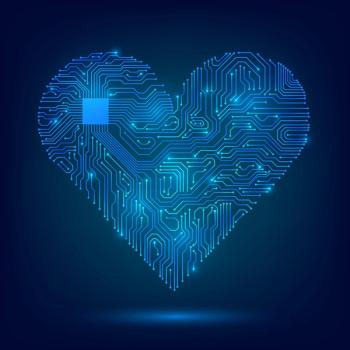
Ten Ways to Use Your EHR More Efficiently
Don't let your EHR drag your medical practice down. Here's how physicians and staff members can learn to use the technology in smarter ways.
EHRs are no small investment, so it's important to get your practice back up to speed as quickly as possible post-implementation. But that's proving to be very difficult for many of you.
Only about 47 percent of the more than 1,400 respondents to Physicians Practice's 2014 Technology Survey, Sponsored by Kareo, said their EHR made their practice's work flow more efficient; 21 percent said it has remained about the same, and 33 percent said it has decreased.
While it's very rare that practices will see a boost in the number of patients they can accommodate per day due to an EHR implementation, Jeffery Daigrepont, senior vice president of the Coker Group, a healthcare consulting firm, says those that have seen a decrease may not be using the system as efficiently as they could. In general, he says, if a practice has gone through a smart selection and training process, it should be back to normal levels of productivity within four weeks to six weeks after implementation.
If your practice has failed to meet that mark, don't be discouraged. According to Daigrepont and other technology experts, making a few small tweaks to how you use the technology could make a big difference. Here are 10 ways your practice and physicians can pick up the pace.
1. Use shortcuts when appropriate
Think about some of the more repetitive tasks your physicians perform in the EHR, and then consider how they might be able to complete those tasks more quickly, says Daigrepont. "Most doctors have very rigid standardized treatment plans, so if they can pick their top five or 10 things that they see and treat the most, and build very efficient templates that can be consistent with what they're going to be working on most commonly, then that will improve efficiency."
Similarly, create "triggers" within your EHR to help physicians document more quickly, says Daigrepont. "When a physician says, for example, 'review of systems normal,' that one statement alone or that one click alone could trigger a default or a standardized set of text or statements or language that could explode automatically into the note on their behalf." While these shortcuts can be great timesavers, make sure your physicians are not overusing them, cautions Daigrepont. HHS Office of Inspector General, Medicare, and other payers are on the lookout for documentation missteps, such as "cloned" notes.
2. Consult your vendor
If you're not sure how to get started when it comes to templates, shortcuts, and triggers, ask your EHR vendor to spend the day in your practice watching how physicians and staff use the system, says Rosemarie Nelson, of the Medical Group Management Association Health Care Consulting Group. "Let them observe you, let them follow you around for those 20 patients and see what it is you do over and over, and then have them help you create that shortcut abbreviation," she says. Though this in-office vendor observation might come at a cost, Nelson says it is much more effective than any vendor assistance you would receive over the phone, as the vendor will better understand "the nuances" of how you are using the system. "Remember the old adage, 'You get what you pay for,'" says Nelson. "... If you want to gain efficiencies, pay for the help to do so."
3. Pick up a portal
A portal can help your physicians satisfy the patient engagement requirements in Medicare's EHR Incentive Program, and it can also cut down the time physicians and staff spend documenting patient information, says Nelson. For instance, if the portal is integrated with your EHR and your patients use it to enter information such as their health histories and current medications, that information can be seamlessly pulled into the system. Similarly, consider implementing a patient kiosk in your reception area so that patients can input health information while waiting for appointments, says Marsha Hopper, senior clinical team lead at Regent Medical Solutions, a medical practice consulting firm.
4. Consider add-ons
The portal is not the only piece of technology that can streamline EHR documentation. Physicians can use "smart" pens, for instance, to write text on a computer or tablet, which can then be converted to text within the EHR. Or, they can use speech recognition software that fills in areas of the record as they are speaking, says Daigrepont. "It used to be that you would just dictate kind of a paragraph of text, now you can use your voice to put text in certain fields."
If physicians are really struggling with documentation, consider merging traditional transcription services with EHR data entry, says Daigrepont. For instance, a physician might use the EHR to document patient data, but he might have the visit note transcribed and then merged into the system. "Maybe they're only using it for the consult letter or the treatment plan but it's OK to [merge] your transcription with your [EHR] if you're struggling or if you're losing patient volume," says Daigrepont. "You might want to look at that as a short-term fix until you can get yourself back to normal levels."
5. Find other features
Consider additional elements of the EHR you may not be using that could help improve efficiency. Hopper says many practices overlook tools built into their systems, such as messaging features that help physicians and staff communicate in real time, reminder or calendar options that help physicians stay on time and/or focused on high priority tasks, and referral tools that streamline the referral process. "... There are so many [often underused features], whether it's action items for yourself as your personal to-do list, messaging between staff and providers, setting up your letter templates for reminders, or any other type of letters, like letters of medical necessity," says Hopper.
6. Get staff to step up
Physician time is precious, so consider what tasks they are completing in the EHR that could be delegated to staff. In advance of appointments and prior to physicians entering exam rooms, for instance, nurses and/or front-desk staff could capture the patient's history of present illness, health history, and so on, says Nelson.
To ensure staff knows exactly what to capture (and so physicians aren't spending their time correcting errors and filling in missing information due to poor staff documentation) have physicians spend a few hours training them on the appropriate methods, says Nelson.
7. Train, train, and train again
Fully utilize all vendor training resources available to your practice, such as any webinars, whitepapers, or training modules. Otherwise, you might be overlooking key details that could help you better utilize the system, says Hopper. "I think a lot of practices are under the belief that when they go through implementation they're going to know everything they need to know about that software, which is never the case," she says. In fact, she says, "... It's almost impossible for that practice to learn that in a week's worth of training ..."
8. Stay up to date
Ensure that your practice is always aware of changes and improvements the vendor makes to the system. That way, you are always using it in the best ways, says Hopper. She recommends asking a "super user" to regularly review new information and guidance released by the vendor, such as information released through the user portal.
9.Be resourceful
Take advantage of your vendor's user groups. "People love to help each other so they are always posting how they do things," says Nelson. "Why reinvent the wheel if someone else spent a lot of time doing that? Maybe they even built a template that they'll share with you." Also, observe a similar medical practice using the same EHR, says Daigrepont, noting that other practices have likely faced similar challenges. "I actually think the knowledge sharing of visiting other sites that are using the same software would be more beneficial than having a vendor come in, because the vendor is going to be a little bit more protective of what they think is the best way [to use the system]," he says. "Another physician practice that's similar, they will relate to each other, and they will have, I think, a better opportunity to see how [the EHR is] actually performing in another office versus how a vendor thinks it should be performing."
10. Ask your team
Increase EHR-specific communication within your practice, as that might reveal areas of improvement you are missing. Nelson recommends setting aside some time for physicians and staff to meet to discuss challenges, frustrations, and opportunities. "The one thing that the doctors don't think about is approaching the work flow from a team perspective," she says. "They know that their nurse is involved but they don't consciously think about it, so I would actually encourage them to just take half an hour every week and talk to their nurse about, 'How could we do this better?'"
Aubrey Westgate is senior editor for Physicians Practice. She can be reached at
This article originally appeared in the January 2015 issue of Physicians Practice.
Newsletter
Optimize your practice with the Physicians Practice newsletter, offering management pearls, leadership tips, and business strategies tailored for practice administrators and physicians of any specialty.






