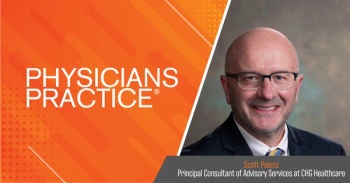
EHR Upgrades Can Downgrade Productivity Soon After
Every medical practice wants the latest upgrade to their EHR to eliminate bugs, but sometimes, fixes cause other things to break or not work properly.
I received a call a couple of weeks ago from our electronic health record vendor. It was time for an upgrade.
Uh-oh. An upgrade? The thought strikes terror in my heart. OK, yes, absolutely, I want any bugs (and there are always going to be bugs) squashed. I want the latest updates. But I want it without disruption to the practice.
Fortunately, the plan was to upgrade after hours, so as not to interrupt the office’s schedule. Still, we’ve had updates before that resulted in unpleasant surprises the next day. Computers not connected to printers, certain features not working right, etc. And to discover these issues at 8:10 a.m., part way through seeing a patient is enough to make me want to throw my computer tablet on the floor the way Moses smashed his tablets when he came down the mountain and the Israelites were worshipping a gold idol. So maybe my problems aren’t as bad as his, but they still make me mighty angry.
So I asked for the upgrade on a Friday, after hours. That gave me two days to look for problems before the madness of Monday begins. I came in Saturday morning and turned all the computers on. By "all" I am talking about four desktops and five tablets. I opened the EHR on all of them. On one, I scheduled a "demo" patient; on another, I opened documents; I did tasks on another. I printed a prescription from another. It looked like everything was working right. Then I sat down to do some more work. Hmm. Electronic prescriptions are not going through. Can’t tell if that’s an update problem or not, because that just seems to be a SureScrip hiccup from time to time. I came in again on Sunday to do a little work, and things seemed all right until I tried to rotate a document (It was faxed over sideways). I got an error message. I tried again. Same error message.
Of course, it’s the weekend, so while I e-mailed the support team with the issues, I’m not calling them to fix it. I think we can survive Monday morning without much trouble, even if there are these glitches that need addressing. Of course, there are certain things I didn’t test. As there was no one on the schedule this weekend, and our calendar has the weekend blocked to visits, I have not tested the check-in or check-out process. I can only hope there are no major surprises lying in store for us on Monday.
Newsletter
Optimize your practice with the Physicians Practice newsletter, offering management pearls, leadership tips, and business strategies tailored for practice administrators and physicians of any specialty.






