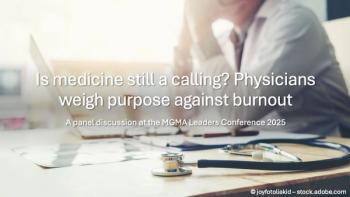Physician-Patient Communication Tips when Using EHRs
EHRs sometimes strain physician-patient communication. Here's how to ensure that doesn't happen to you.
Pediatrician Elizabeth Rider, an assistant professor of pediatrics at Harvard Medical School, has used an EHR for three years. Despite her familiarity with the system, she says it can be difficult to use it in a way that doesn't infringe on communication with patients.
"It is tough and sometimes you feel like, as a physician, you're serving the computer and the record rather than the patient," says Rider, who is also director of academic programs at the Institute for Professionalism and Ethical Practice at the Boston Children's Hospital and director of programs for communication skills at the John D. Stoeckle Center for Primary Care Innovation at Massachusetts General Hospital.
While Rider says there's still no clear solution to the problem, she and other communication experts and physicians agree that there are some things doctors can do lessen the strain EHRs place on communication.
1. Be prepared. David Lee Scher, a former cardiologist and a current digital health technology consultant, says that communicating well when using EHRs starts before you enter the exam room with patients. "I used to go over my patient records at home the night before my office day and take some notes," he says. "That would really help me at the visit and eliminate the amount of time I would actually look at the computer versus the patient."
2. Be open. Strategically setting up the computer in the exam room can create a more open environment and positively influence communication, says Rider. For instance, consider placing the computer so that the patient can see what you're typing. "Some doctors have set it up in a way that the patient can see what's being written," she says. "If it's done in the right way then you're partnering with the patient and improving communication."
3. Eliminate barriers. If you're not ready to be completely open with the record during the appointment, make sure the computer doesn't create a barrier between you and the patient. "Figure out where the computer should be placed so that it will maximize, as opposed to eliminate, patient and physician interaction," says palliative-care physician Marcia Levetown, a regional hospice medical director who teaches communication skills to physicians. In other words, don't turn away from patients when using the computer. While using the computer, use nonverbal skills such as nodding and eye contact.
4. Be upfront. If the computer is positioned poorly and you cannot move it, be honest and upfront with the patient. "Explain to the patient why the room was set up badly, and why you have to have your back turned to him or her, and what you are doing," says Levetown.
5. Explain thoroughly. Regardless of the computer's positioning, always make it clear why you are using the EHR, says Jason Wolf, executive director of The Beryl Institute, an organization dedicated to improving the patient experience. "When all of a sudden someone's writing something about us and we don't know why or what, it makes us uncomfortable, it makes us uneasy, we wonder what the secret is, we wonder what they're saying," says Wolf. "It's very important to present why you are using [the EHR] upfront in an effective way." Also, summarize what you are typing as a way of asking for verification and providing reassurance to the patient, says Levetown.
6. Reassure. Finally, make it clear to the patient that you are using the EHR because you feel it is his best interest, says Wolf. "Acknowledge, 'We're going to document some of the things that we are talking about here just so we have a consistent record, and it helps us in creating a better care path for you.'"
Newsletter
Optimize your practice with the Physicians Practice newsletter, offering management pearls, leadership tips, and business strategies tailored for practice administrators and physicians of any specialty.