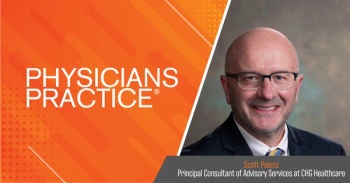Shopping for EHRs and Technology at Your Practice
No matter how much shopping you've done in the past, selecting technology for your practice is an especially challenging task. Here's how to do it right.
Shawn Harkey, who recently led his multi-location subspecialty ophthalmology practice's search for a data clearinghouse, has the art of comparison shopping for technology down to three short weeks.
But that doesn't mean Dallas-based Texas Retina's director of finance, who's regularly tasked with making large corporate purchases, thinks the process of tech shopping is easy.
"We hadn't looked at clearinghouse products for over three years, so we were essentially starting from scratch," says Harkey, whose 17-provider practice selected Navicure's clearinghouse product after looking at three vendors. "In the initial search, one of the biggest challenges was truly being able to compare one product to another and reviewing all of the new offerings from each clearinghouse vendor."
Fortunately Harkey's practice emerged with a product that staff are fairly happy with. But other practices aren't always so lucky, whether it's a clearinghouse, EHR, patient portal, or some other technology purchase.
In the Physicians Practice 2012 Technology Survey, Sponsored by AT&T, of nearly 1,400 practice administrators, physicians, and healthcare workers, for example, 12 percent of respondents said they were either "dissatisfied" or "very dissatisfied" with their EHR; and nearly one-third classified their EHR as "mediocre." And that question doesn't even include all of the other technology your practice probably uses, such as a practice management system or claims-processing software.
No matter how much shopping you've done in the past, making selections for your practice is an especially high-pressure task, considering the high cost of technology, or worse, the high cost of implementing the wrong technology. If cost weren't enough of a stressor, there are hundreds of practice-management systems, EHRs, data clearinghouses, patient portals, and other electronic products and services to choose from.
But with the right strategy in place you'll avoid getting ripped off or experiencing buyer's remorse. Here's the lowdown on how to shop, start to finish, for new technology.
Start with a needs assessment
Whether you're shopping for recipe ingredients, a new coat, or an EHR, there's a danger in buying the wrong thing if you don't know what you need first.
"A lot of people go out and they haven't got a clue of what they need to buy," says Beverley Caddigan, a Brooklyn, N.Y.-based healthcare IT and business consultant. "If you're going into a semi-virtual environment, do you need a thin client? If you need an EHR, for example, can you make do with one of the free ones out there or do you need to buy one with all the bells and whistles? How many users are you going to have? How much equipment are you going to need to have?"
Laura DeBusk, a healthcare consultant and senior director of business development for Birmingham, Ala.-based White Plume Technologies, says practices might have an easier time figuring out what they need by using a "tree of decision making." In doing this, a practice asks itself basic, broad questions that get more and more specific as it narrows the choices.
DeBusk offers the example of a practice shopping for an EHR. First, the practice might want to ask itself, "Do we want a server in the office or a cloud-based application?" Once that decision is reached, the practice might ask, "What devices do my providers want to use?" to narrow down the options even further. Then, the practice might want to address interoperability, asking itself, "What other systems and data do we need to connect with?" And finally, the practice would want to examine work flow issues, such as how patients make appointments, or how the practice works with referrals, authorizations, and orders.
Practices should also to try and project future needs.
"Forecast what your needs are five years from now," says Caddigan. "Are you planning on cutting back your hours? Or, do you plan to leave a hospital-based environment and go out on your own? If you need an EHR, how many users are you going to have?"
Existing work flow patterns should also be considered.
For example, if your physicians are tech-savvy, like to use their EHRs while in the exam room, and frequently finish charts while out of the office, it might make sense to look at buying media tablets, such as iPads, for physicians.
Administrators will find it helpful to set aside a chunk of time to do comparison shopping, such as two weeks or two to three months, depending on the purchase.
"If they're simply buying new monitors, they don't necessarily need to spend a whole lot of time for that," says Caddigan. "But if they are looking into retrofitting their office, then they should spend a fair amount of time and do some serious comparison shopping, which means they should contact distributers, they should check out merchants, [and] check out e-merchants."
Look at price and cost
Price is one of the first things that comes to mind when comparing one product to another. But the price tag doesn't always tell the full story - or reflect a product's full cost.
"Some people will go to an e-merchant to get equipment for lesser cost, but then they have to pay more down the road to get someone to set it up," says Caddigan. "People have to be mindful that less is sometimes less, and less is sometimes more. It's all about being smart about purchasing."
When comparing price, administrators should look at potential cost for all related technology upgrades, such as the cost of upgrading a practice-management system so it is compatible with a new EHR. Other costs include implementation (if you need to hire an IT consultant) and training. If physicians need to take time away from their practice to do something, that's lost revenue.
"It might look like a low-cost point of entry, but then there may be other costs for upgrades and fees, and overall, the cost goes up," says DeBusk. "When you really start to compare everything, price typically flattens out. There are some vendors that are less expensive, but there's a cost associated with that."
And while you don't want to scrimp on quality, you want to be mindful of whether you can really, truly afford something without adding undue stress.
DeBusk recalls working with a practice that wanted to purchase an EHR and share data with the hospital and other providers, and had its sight set on the "Ferrari of EHRs."
"I went against the stream there, and recommended they go with Vendor B, because the hospital already had experience with that vendor, and that vendor was willing to interface the practice with the hospital, labs, and other entities," says DeBusk. "So even though it was in their reach to have a Ferrari, they decided to go with the used Cadillac because it was easier to maintain."
Do your research
Once you've narrowed down your list, it's important to learn what makes each product or service unique. However, the traditional "Request for Information" (RFI) often comes up short and doesn't address a modern practice's needs.
"Unfortunately, in the traditional RFI process, it seems that the benefactors of those documents are the consultants who draw them up and analyze them," warns DeBusk. "Vendors spend countless hours answering functionality questions with simple ['yes/no'] or 'in development' responses. A 'yes' does not mean that the functionality will meet the practice's work flow requirements or be a simple process that a busy physician will actually perform. Often, the software design and the user interface is so convoluted that even though the response is accurately a 'yes,' the way you get it done in the application is so onerous that nobody can use it."
The true product differentiators, therefore, are: how users interact with the application, product stability, interoperability, and companion technologies, along with the company's stability, support, and pricing models, says DeBusk.
Therefore, administrators should compare everything from customer service to how much work it's going to take to make a system compatible with existing technology. The questions you ask depend on the product: If you're shopping for a patient portal, you may have more questions about patient-user interface than if you're shopping for an EHR, in which case you'd focus on clinician experience.
After asking his practice's EHR vendor NextGen for recommendations of clearinghouses, Harkey scheduled WebEx phone demos so vendors could present slides and make their pitches. The practice kept a running dialogue with sales reps, making sure to ask questions as they came up.
"Make sure to compare apples to apples," says Harkey. "This means making sure vendors provide pricing that is in a standard format, such as rate per doctor or fee for the entire practice, and ask how much the vendor expects from the administrator to implement the technology and what IT is needed. Finally, from a clearinghouse standpoint, make sure they walk you through the product and you take detailed notes to make sure you can compare the vendors and decide which solution is a right fit for your practice."
Get the real-world user experience
Many products look great after vendors walk you through the process of using them. But it's only through testing and speaking to others that a practice gets a real-world view of how a product will fare in day-to-day operations.
During the demonstration phase, Harkey tested each vendor's product with a variety of payers to get a real-world user's feel for how the product would work.
DeBusk suggests practices validate interfaces, connecting to technology and transmitting information as designed. In the case of an EHR, for example, prompts, settings, and parameters should be checked to ensure they are set correctly for your environment and specific users, for the most efficient use and proper data collection.
"During testing and prior to going live, it's important to validate that data is being stored correctly and the reports you need to generate are possible to produce," says DeBusk. "Often, you can get very different results depending on how an application is set up and utilized, particularly with the attestation reports for meaningful use."
In addition to testing, practices should seek out other users to hear about their real-world experience.
For six years since the Plymouth, Mass.-based solo pediatric practice opened as a paperless practice, Performance Pediatrics administrator Leann DiDomenico, who runs the practice with her physician husband, has been in charge of shopping for all technology - from the EHR to the data clearinghouse to the patient portal.
And though it's initially easy to narrow down the choices because not all technology is tailored to a small specialty group, the one thing she trusts as much as her gut is the word of others.
"We're a solo practice in Massachusetts; we're not like every practice out there," says DiDomenico, who ultimately chose an Office Practicum EHR. "It can handle the things Performance Pediatrics needs, such as different growth charts. My husband, Terence, and I sat through several online demos with sales staff from different vendors and, for the ones we liked, we asked to speak with doctors and staff already using the product."
Make sure staff likes it
If your practice is among those where decisions are made by administrators like DiDomenico, make sure you follow her lead and involve physicians in the decision-making process. If you don't, physicians might be resistant to using new technology.
The same rule applies for other nonclinical staff if the product doesn't involve physician use.
"One of the biggest takeaways I've gotten when shopping for a product or service for the billing office at Texas Retina is to ensure that other managers and directors from operations, IT, and other areas are included," says Harkey. "They each offer such a different perspective on how a product might enhance or affect their work flow and keeping them involved only makes the decision process better."
But although testing is important, Caddigan cautions administrators not to take it personally if physicians aren't happy.
"Absolutely have physicians test products, but have them narrowed down first," says Caddigan. "If they're faced with a number of products to purchase, they get overwhelmed. And doctors are sometimes slow to embrace technology anyway. I have clients that are not happy, but they're just never going to be happy. There's a certain percentage of the population that's just not going to be happy no matter what."
In Summary
No matter how much shopping you've done in the past, making technology selections your whole practice uses is an especially high-pressure task with lasting consequences. Here's how to avoid buyer's remorse:
• Start with a needs assessment.
• Remember that the price tag doesn't always tell the full story on the cumulative cost to your practice.
• Narrow down to a list of potential products, then detail what makes each unique.
• Find out how a product will fare in the real world; talking to others can help.
• Get buy-in from physicians and other staff using technology.
Marisa Torrieri is an associate editor with Physicians Practice. She can be reached at
This article originally appeared in the February 2013 issue of Physicians Practice.
Newsletter
Optimize your practice with the Physicians Practice newsletter, offering management pearls, leadership tips, and business strategies tailored for practice administrators and physicians of any specialty.