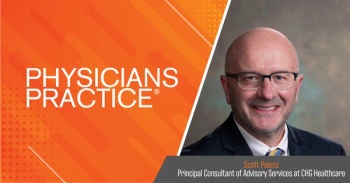Training Medical Practice Staff on New Technology
New technology offers the promise of boosting efficiency at your medical practice, but your staff holds the key to realizing its full potential.
New technology offers the promise of boosting efficiency, but your staff holds the key to realizing its full potential. To make sure everyone is up to speed, experts say, make education a required part of the implementation process and an ongoing priority in your practice.
"Education should be mandatory for getting a login to a new system," says Heather Haugen, PhD, CEO and managing director of The Breakaway Group, a healthcare information technology consulting firm based in Greenwood Village, Colo. "Many EHRs are so expensive and complex that you can't take a risk on someone not knowing how to use them."
Communication is critical in the pre-implementation phase, says Mark Kaufman, medical director for U.S. healthcare and healthcare consulting partner with New York-based consulting firm Computer Sciences Corporation (CSC). Staff should know why you're making the investment and how a new EHR, practice management system, or other technology tool will impact their day-to-day jobs.
"It's important to set expectations and to explain what the benefits will be to the practice and to them," he says. "If you're switching to a new system, you should make it clear what the issues were with the old system and how this will improve your work flow."
It's also important to customize training for each job description, provide access to ongoing support, and stay alert to potential problems and opportunities to improve efficiency as you move forward.
"You invest a fortune in your EHR, but if you don't pay attention to implementation and training, you will not get a good result," says Kaufman. "There has to be an ongoing plan for how you will improve the use of the system."
Lay the groundwork
To get the most out of training, start by assessing your staff's computer literacy and familiarity with the new technology.
Self-assessment surveys are useful to identify employees that may need additional training to address gaps in their technology skills before learning to use the new system, says Thomas Mason, chief medical officer in HHS' Office of the National Coordinator for Health Information Technology. You may also want to conduct basic office technology tests to see how well staff are prepared to use different types of systems.
Another critical component in the training plan is appointing "super users" who will act as resources throughout implementation. Super users are cost effective for the practice, Mason notes, because they are already on staff and highly engaged in the organization.
Don't look for "technology geeks" when identifying potential super users, says Haugen. It's more important that they understand how the technology fits into the practice's work flow than whether they know the details of every function.
"We tend to call them 'work flow coaches' or 'adoption coaches' because they know how work gets done in the organization," she says. "Look for people who are respected for their knowledge around how work gets done. They should be able to dedicate a little time and bring a positive vibe to the communication process."
If possible, select multiple super users with different roles in the practice," says Christine Tremblay, director of product strategy for Amazing Charts, an EHR systems provider. "The practice manager might become the super user for all things administrative and billing related while a medical assistant or nurse might act as a resource on the clinical side."
Make training relevant
Provide an overview of the new system so everyone knows its benefits but don't overload people with information they will never use, experts say. Instead, customize training to each employee so that they learn the functions they will use on a daily basis.
"You should really train people to be experts at the things they will be doing with the technology versus training them to do everything, with the idea that they might use it down the road," says Tremblay. "Most people forget things if they don't put them into practice right away."
Initial training should focus on helping employees learn to perform their day-to-day tasks well, says Kaufman. As they become more proficient, they can progress to more advanced functions.
"If you overtrain people, they get frustrated," he says. "As a result, they may try to resist change no matter how good the new system is."
Employ multiple strategies during initial training to make sure employees stay engaged in learning, says Mason, who led EHR implementation when he was a practicing internist at a large multispecialty community health center in Chicago. In addition to computer-based classroom training, offer personalized assistance during initial implementation.
"Provide elbow-to-elbow support during the initial phases to help staff transition out of the old processes and feel supported," Mason says. "Without that, people might continue with an inefficient work flow or a process that's not working well and just feel that they have to accept it."
Also take advantage of online technical support supplied by the vendor, he adds. Many EHRs are embedded with online training modules that include helpful tips and training videos that walk employees through specific work flows.
"It's important to have a variety of strategies because you have a variety of people with differing levels of knowledge using the system," says Mason. "Using more than one method allows you to tailor and improve the distribution of training messages to the staff."
Haugen advises clients to offer frequent tips and reminders about using the new system. One of her clients sends tips to staff by e-mail in the form of haiku poems.
"Learn what communication mechanisms work for you," she says. "In a small office, getting together and talking about issues might be best. For example, you could decide to discuss two things about the system in every staff meeting."
Instead of handing employees dense manuals that get shelved and never read, give them access to quick online reference guides that are easy to update and print for display around the office or at employees' desks, Haugen says. You can also offer tips and reminders on the employee portal or via text messages to their smartphones.
Training before and during implementation is only the beginning of what should be an ongoing process of education, says Kaufman.
"The idea that you can train, go live, and walk away is very questionable," he says. "People will remember some things from initial training but they'll find workarounds for the things they don't remember. Without ongoing support they may never discover more efficient ways to accomplish the same tasks."
Assess and refine as you go
After investing significant time and effort in training, how do you know if it's working? Continuous assessment is a critical component of the follow-up process to identify any gaps in training and ensure that employees are putting what they've learned into practice.
"Talk to your staff," says Mason. "Ask your super users or practice managers about how staff are adjusting to the new work flows and determine if any workarounds have been created. Their feedback is critical to addressing any redundancies or inefficiencies."
Getting input from staff offers insight into how people actually use the system and whether some functions might need to be further customized to fit the work flow of your office, he says.
For example, specialists at Mason's Chicago clinics often complained about their new EHR's process for medication reconciliation because they didn't feel comfortable reconciling medications that had been prescribed by patients' primary-care physicians. Knowing this, Mason helped redesign that function so that the patient summaries clearly showed which physicians should be contacted about specific medications.
"Ongoing optimization is important because not every implementation will have the correct work flow for an organization," he says. "Everyone should go into it understanding that we need to continually improve and provide feedback in order to ensure that the system is efficient and makes sense."
Janet Colwellis a Brooklyn, N.Y.-based freelance writer specializing in healthcare. With more than 20 years experience as a journalist, she writes frequently about clinical and practice management issues for several national health industry publications. She can be contacted at editor@physicianspractice.com.
This article originally appeared in the July/August 2015 issue of Physicians Practice.
Newsletter
Optimize your practice with the Physicians Practice newsletter, offering management pearls, leadership tips, and business strategies tailored for practice administrators and physicians of any specialty.