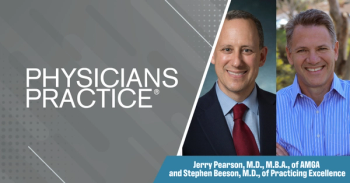Hardware Help
Baffled by servers, networks, and other hardware? Turns out you don’t have to be a techie to make good decisions about your practice’s technology needs. Here’s how to gear up smart.
Long resisted by many physicians, computers are now an accepted part of medical practice. Most doctors have a computer in the office for their own use, even if they don’t have an EHR. Front-desk and billing staff use
The number and kind of computers required vary a great deal from one practice to another, depending on what the devices are being used for. In a practice that just has a PM system or shares software with a billing service, generally only the business side of the operation is computerized (aside from the PC in the doctor’s personal office). When an office implements an EHR, clinical staff need computers as well. With each choice, another presents itself in the form of servers, routers, PCs, laptops, and the like.
With so many options and considerations with regard to computer equipment,
Servers and access
The majority of practice management software is designed for
Another advantage of remote hosting - known variously as an “
Practices also might want to network their PCs to give everyone access to shared files, says Sarah Wiskerchen, a practice management consultant with Karen Zupko & Associates in Chicago. Staff could share frequently-used forms online, as well as lists of contracted plans. In an office that doesn’t have an EHR, a shared network allows clinicians and billing staff to view transcribed notes even when the paper chart is unavailable, Wiskerchen points out.
The most important use of computers, other than for billing and scheduling, is to give everyone in the practice
If your practice acquires an EHR, you may need computer devices other than PCs, such as laptops or
While everyone in a practice with an EHR needs access to a computer, you don’t necessarily have to buy a machine for every staff member. For example, a 12-provider family practice in Lebanon, Va., has about 40 FTE support staff. There are only 25 desktop PCs in the practice’s two locations, but not everyone works at the same time, so they all have access. (The providers use laptops.) On the other hand, you should make sure that every physician and midlevel has his or her own computer so that the machines are available at all times. Also, providers are more likely to have their own personal programs and data on their computers, so they will want to have a device of their own.
“Thin” and “fat” clients
If your computers are networked through either a remote or an onsite server, you may decide to use “dumb terminals” rather than fully loaded computers. This means that your PM or EHR programs and data reside solely on the server, reducing the speed, data storage, and random access memory (RAM) requirements of the individual PCs and laptops. The leading vendors of applications for accessing software via a thin-client network are Citrix and Microsoft, both of which charge per-user fees.
A practice can use cheaper low-end computers or even older PCs as dumb terminals. These types of devices usually do not have the performance required to run up-to-date applications for medical offices, but they might function fine in a thin-client network. Family physician David Boles, the leader of a 10-provider practice in Nashville, Tenn., says his practice is using Microsoft Terminal Services in a thin-client setup with its EHR/PM system. The practice uses rebuilt desktops that cost only $300 apiece and rebuilt laptops that cost about $500 each.
The thin-client approach has also made the system faster. Boles’ practice used to have “fat clients” - fully loaded PCs - on its network, which connects the server to three satellite offices via T-1 lines. “Before we put in the terminal server, the EHR was not terrifically fast,” he says. “After we switched, the speed improved dramatically.”
But the thin-client approach has some drawbacks, especially if you’re using it with a remote server. As Nelson notes, staff may want to use Word or Excel, but it’s not installed on their computers. Or they may want to send a computer-generated fax, which may require an onsite fax server. Scanners often must be connected to a fully loaded PC, which makes it easier to manipulate and upload documents, she says. And some outboard devices, such as ECGs and spirometry machines, may not be supported by a thin-client server, Nelson points out.
How much money can you save by using dumb terminals? Susan Jones, an IT consultant and author based in Lebanon, Ind., estimates that a desktop suitable for thin-client use costs about $300 less than a business-grade PC. But you have to buy a more expensive server to handle the data processing with a thin-client system. Because you’re paying the vendor on a per-seat basis, “you have to get to eight to 10 devices before it becomes cost-effective,” she says. “If you’re using a remote server, it might be cost-effective right off the bat.” That’s why she thinks a small practice should have a thin-client network hosted remotely.
Here’s how the hardware costs break down, according to Jones: A new dumb terminal costs $400, versus $700 for a business-class PC - in both cases without monitors. A Terminal Services license costs $80. If a practice isn’t using a thin-client system and is just hosting PM software, it can buy an adequate server for $4,000 to$5,000, but the cost might be $10,000 or more if it has a thin-client network with a fair number of users. That’s another reason why a small practice might be better off choosing a remotely served PM or EHR/PM system.
On the other hand, Nelson points out that the costs of using a remotely hosted system or an in-house client-server system even out over five years or less, because you pay a monthly fee for the Web-based system. That fee, whether you have just PM software or an EHR/PM system hosted remotely, runs $500 to $800 per month. So in the long run it might be cost effective to buy your own server, especially since you’ll need all of the other computer gear in your office anyway.
Wired or wireless?
Another key hardware decision you’ll have to make is whether to use wired PCs, wireless mobile devices, or both. Nelson recommends a mix of the two so that each user has the kind of computer they need for their work: PCs for the front desk and the business office and lightweight laptops or tablets for providers. Nurses could require one or the other, depending on the system and the office. “Nurses may have to provide physical support or help to patients when they come in or get up,” she points out. “So the nurses can’t be carrying a computer notebook. It makes more sense to give them access to a PC workstation in a triage area.”
Unfortunately, this may create problems for nurses when they take vital signs and the patient’s initial history. In Boles’ practice, the nurses handwrite this information in the exam rooms and then have to enter it into the EHR at their workstation. In his Lebanon, Va., practice, says family physician S. Hughes Melton, the nurses have access to PCs in three places: the core area, the “nurse visit” area where they draw blood and give shots, and two triage alcoves where they do intake interviews and measure vitals.
Choosing whether to use wired or wireless computers really boils down to two issues: price and preference. One consideration, Nelson says, is that laptops and tablets cost about three times as much as PCs. If that’s not a problem, then providers must decide what kind of
For Boles, the biggest issue is
If you do decide to get laptops or tablets, bear in mind that some EHRs are designed for use with pressure screen devices, which are more expensive than mobile computers that come with a keyboard and a mouse. Boles says his practice has tried notebooks and tablets that have pressure screens, but switched to laptops because the providers preferred keyboards on which they could type free text. It’s important to take the needs of your particular physician group into consideration when deciding on what hardware to buy, and as in Boles’ case, sometimes trying out a piece of hardware on a trial basis is the best way to go.
The choice of a computer system depends on many factors, including the nature of your practice, the kind of software you use, whether or not the software is hosted remotely, and even the layout of your office. Your EHR vendor will recommend the kind of computer setup and network you might need to best use their product and will sometimes even give you the specs for the equipment. In some cases, an ASP company or billing service that contracts with the vendor may handle your hardware needs; in other cases, a local reseller or computer service firm may do that for you. But you won’t get a comprehensive hardware solution from most software vendors, even if you buy an EHR. So obtain the best advice you can, analyze your practice’s needs carefully, and try to foresee challenges before you purchase a computer system that you will have to live with for years.
Ken Terry is a New Jersey-based freelance writer and the author of the book “Rx for Health Care Reform.” He can be reached at
This article originally appeared in the April 2010 issue of
Newsletter
Optimize your practice with the Physicians Practice newsletter, offering management pearls, leadership tips, and business strategies tailored for practice administrators and physicians of any specialty.