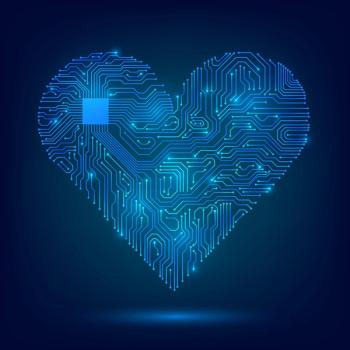
iPad Alternatives for Mobile Physicians
As more physicians are seeing the merits of media tablets, the market is expanding, too.
Family medicine doc Scott Litton is among the thousands of physicians who love their media tablets.
Unlike the majority of his peers, however, Litton’s device of choice isn’t an iPad.
Instead, Litton, a Practice Notes contributor, uses the HP 2760P, a hybrid Windows 7 tablet PC that is dual-mode, which means it can transform from a clipboard-like tablet mode to laptop-with-keyboard mode in just seconds.
“The iPad has tons of potential, but it’s not where it needs to be at present,” says Litton, adding that his current tablet is better for work flow because it can shift into laptop mode, and for multitasking, as he can use several applications simultaneously.
“There needs to be a way for us to use an external keyboard like a Bluetooth,” says Litton, referring to the iPad. “In order for you to use the voice recognition feature for data entry for iPad, you have to disconnect or unsynchronize the external keyboard and then reconnect the internal keyboard that appears on the screen and click the microphone. That’s going to require you to go back into your settings. It’s extra things you don’t have to do.”
As more physicians like Litton are seeing the merits of media tablets, the market is expanding, too. In fact, Manhattan Research’s
But those who aren’t married to Apple products should know there are other media tablets in the market that may offer other advantages over the iPad, such as high-end security features, or an easier-to-use form factor.
One of the new competitors to the market,
And in a post-HIPAA Omnibus healthcare environment where data breach can happen easily and penalties are up to $1.5 million, that’s a definite selling point.
At the recent HIMSS13 show in New Orleans, Lenovo brought its ThinkPad Helix Ultrabook, a convertible tablet that may appeal to physicians who don’t want to have to use a bunch of devices throughout your day.
“If you consider everybody who is using a notebook, a tablet, and all those accessories that go with it, this is all those devices,” said Ashley Perry, Lenovo’s healthcare ambassador.
The Helix, rich runs on the Windows 8 operating system (but can run on Windows 7) and an Intel processor, comes with a keyboard that can be accessed underneath the tablet’s screen (physicians just need to detach the screen from the base, flip it, and reattach it).
The Helix comes with all day battery life (10+ hours), a glass ClickPad keyboard, 10-point multi-touch and digitizer pen functions, among other features (including boosted encryption and security features).
BlackBerry (formerly Research in Motion), is also seeing increased interest among certain specialties in its three-year-old Playbook tablet. The device is a favorite among hospitalists for its “pocketabliity” as well as
But although all of these features are great, physicians who love apps - or love the idea of apps - might want to take into account that there are more apps available for Apple’s iOS operating system than any other.
Then again, if you’re a physician like Litton, you might not have time to take advantage of too many of them.
“I use Epocrates when I’m outside of the office, I use Medscape … and I’m presently studying for board recertification in April, so I have the Medical Board of Exams’ test prep [app],” said Litton, adding that when it comes to playing around with non-critical apps, “there’s no way I’d have time to do that at work.”
Newsletter
Optimize your practice with the Physicians Practice newsletter, offering management pearls, leadership tips, and business strategies tailored for practice administrators and physicians of any specialty.






