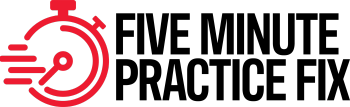The Right Tools for a Medical Home
You can’t make the medical home model work on a practical basis without technology. But how to know what widgets are essential? Here’s your guide to the must-have technologies for your medical home practice.
The era of the paper chart is rapidly coming to an end, and Exhibit A for its long overdue demise is the medical home.
As most of you probably know, the medical home is a new approach to providing care that helps practices move away from the traditional visit-based model to a more patient-centered approach with a greater focus on disease management and customer service.
Although some critics say the medical home is a repackaging of managed care, it is really the only model that incorporates quality, customer service, and a palatable lifestyle for primary-care doctors.
Here’s the first catch: You can’t make the medical home work on a practical basis without technology - most importantly an EHR.
The second catch? You have to use the technology in a specific way. It is not enough to buy and install an EHR; you really need to implement certain bells and whistles.
This is consistent with the emerging “meaningful use” guidelines being promoted by the government. These guidelines include features and processes that practices must implement to qualify for federal incentive funds for EHRs. They are aimed at getting practices to think about patient management in new way.
Why is this relevant? Like with most software systems, using an EHR does not require you to implement all features. It is entirely possible to deploy an electronic health record as a basic documentation tool. However, to establish a true medical home, that will not be enough.
Let’s take a look at some of the features and technology widgets you will need to successfully transform your practice into a medical home, starting with those within the EHR.
Health maintenance
Health maintenance features within an EHR - which refers to preventive reminders based on age, sex, gender, medications, or other parameters - accomplish two things: First, they prompt the provider to remind the patient to complete overdue tests or procedures. For example, a 55-year-old man shows up with back pain, and the EHR indicates that he is overdue for a colonoscopy. These prompts can also be made available to other members of the staff, such as prompting the scheduler when the appointment is being made, so preventive care can be incorporated as part of an overall care team concept.
Second, health maintenance tracking provides a foundation for population-based care, allowing the practice to identify all patients who are overdue for a particular preventive test. Armed with this information, staff in a medical home practice can initiate an outreach program, such as contact all male patients at least 50 years old who are overdue for colonoscopies.
Order entry
Coordination of care is one of the central tenets of the medical home. At one level, this means knowing what has been ordered for a patient and whether the patient has completed the order. Order entry (also referred to as computerized physician order entry or CPOE) is the software feature within the EHR that allows you to accomplish this, by allowing providers to initiate orders as part of the patient encounter, as well as track the status and outcome of the order.
Like health maintenance features, this function is helpful during your one-on-one time with patients, allowing a quick view of the status of orders. It can also provide a population view - that is, a report of all patients with overdue lab orders - to support proactive outreach efforts. There are widgets separate from the EHR that can help with order entry and may require purchasing from a third party.
Secure e-mail and patient portals
Quick access to care and customer service are also a foundation of the medical home. The Web can facilitate these services, but because of the strict privacy requirements in healthcare, off-the-shelf Web products usually won’t fit the bill. While basic Web technology can be used for very simple tasks such as an appointment request, healthcare-specific patient portals include robust and secure logistical tools for scheduling, as well as a clinical component, such as allowing patients to view portions of their chart or lab results. A patient portal may include a personal health record, where the patient can input data into a record they keep (separate and distinct from the practice’s record) for self-management purposes.
A patient portal may also include secure e-mail, an encrypted patient-provider messaging tool that is designed to minimize risk of HIPAA security breaches. Secure e-mail can be used for routine, ad hoc communications between patient and physician, or as part of a more structured, virtual encounter, called an e-visit, in which a patient fills out an online form and receives an online response from the provider.
The idea behind both of these tools is to make it easier for patients to connect with their doctor and empower them to help manage their own care.
Disease registries and reporting tools
Most medical home proponents subscribe to the axiom that you can’t manage what you don’t measure. Measurement in this context means extracting the clinical data on patient populations to see how your patients are doing based on disease, age, or gender specific clinical guidelines. This is consistent with an activist approach inherent within the medical home concept, which puts more responsibility on practices to proactively manage their patients.
Increasingly, practices will be financially rewarded (or punished) according to these measures. Many practices have already experienced this with payer-sponsored pay-for-performance programs.
Some practices have found it necessary to supplement their EHR with disease registry and third-party reporting tools. Disease registries, unlike EHRs, are designed specifically for the management of patients with diabetes, asthma, or other chronic diseases. Because they were specifically designed for disease management, they may offer the advantage of being easier to use with a larger feature set when compared with the disease management features included in EHRs.
Third party reporting tools, such as Crystal Reports, offer the same advantage. Because they were specifically designed for reporting, these tools can be more flexible, and better suited for both routine and ad hoc requests.
The medical home puts greater onus on practices to be actively engaged with patients on both an individual level and at a population level, and to manage care according to data - all of which are virtually impossible to do without the intelligent application of technology. Implementing these tools is hard work for both new and established practices. But the payoff - healthier, more satisfied patients, and a more professionally rewarding practice - will make it worth the effort.
Bruce Kleaveland is president of Kleaveland Consulting, a management consulting firm focused on healthcare IT. He can be reached via
This article originally appeared in the July/August 2010 issue of Physicians Practice.
Newsletter
Optimize your practice with the Physicians Practice newsletter, offering management pearls, leadership tips, and business strategies tailored for practice administrators and physicians of any specialty.