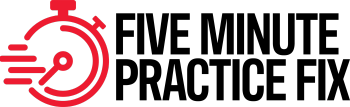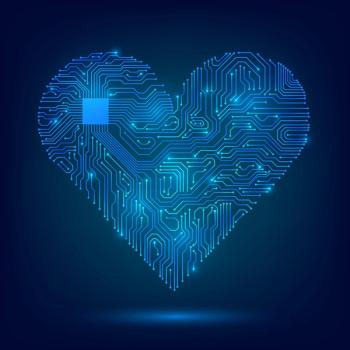
Tame Your Phones
Use technology to free your staff and patients from non-urgent phone calls
It's a common complaint you hear from your patients. They either can't get through to your office or they are left on hold for minutes at a time. So how can you tame your phones?
Before you think about adding phone lines or more staff, consider what other forms of communication may help reduce the volume of calls coming into the office in the first place.
First, poll your front desk to determine the top 10 call reasons, then figure out how to best get that information in front of your patients. Are patients routinely calling for prescription refills, location of or directions to your office, medication dosages for children, or to schedule well visits? If so, put your website to work!
It's not enough to simply have a website, make sure that the most requested information coming through on your phone lines is housed there, then point patients to it. Here are the top five most useful pieces of information to provide patients:
1. Location and directions. Have a tab or section on your website for this information. Google Maps, Yahoo, and MapQuest all make it easy to embed maps and interactive directions into your site. If you want to get creative, provide site visitors with photos of your office too. Providing a picture of the exterior of your office helps new patients find you more easily. If you have great décor, consider adding photos that will convey the ambience and environment of your office.
2. "Contact Us" features. Creating a Web page that provides patients with a variety of ways to contact your office cuts down on calls. Patients enjoy the ability to schedule non-urgent visits (such as well care visits) after-hours when it is more convenient for them to do so. Records can be requested utilizing Web-based online forms (if you are concerned about potential HIPAA breaches, you can utilize secure forms like Jotform.com, for one). Don't be afraid to list out preferred methods of contact either. For example, you could state on your site that record requests need to be made by filling out the online form and will be processed within 48 hours. By having your patients fill out the information, it not only frees your staff from a two-to-three minute phone call, it allows that work to be handled during less busy times in the office and reduces processing errors too.
3. Clinical Information. Consider posting general information such as children's Motrin and Tylenol dosage tables and topics such as "when to call the doctor" on your site. For example, a high percentage of pediatric calls are for dosage and fever calls, most of which could have been minimized if that information was readily available on practice websites.
4. New Patient Information. Some of the lengthiest calls are those spent speaking with new patients and first-time callers. Being able to direct those callers to resources on your site, such as provider biographies, new patient registration forms, and content about how to prepare for the first visit, greatly reduces the time spent on the phone and can improve the patient experience by allowing them to explore your practice in detail without being rushed off the phone or being put on hold repeatedly as other calls roll in.
5. Insurance Information. Make sure to set aside a section dealing with insurance. And don't just list the insurance networks you participate in. If there are specific details, such as a plan not covering certain procedures or services, state it there. Patients appreciate knowing that information before they get a bill in the mail. If you can, also take the time to explain why your office cannot be responsible for educating patients about their own insurance benefits. Even a couple of short sentences about how each plan is different even within the same insurance company and letting patients know to call their health plan to determine coverage before incurring services, can really make a difference in helping both your receptionists and your billers.
Don't yet have a website? Utilize a phone tree! Good ones have a personable message, prioritize the first couple of options with the most common questions, and provide information to the caller as they wait for the call to be transferred, based on their selection. Doctors and pharmacies? Press 1. Urgent patient appointment needed? Press 2. Requests for records, forms, and prescriptions can be sent to a voicemail box to be worked by staff during less busy times of the day. Make information about the practice, such as location and office hours, available here too. Simple "did you know" messages while patients are on hold or being transferred to a voicemail box can really help to streamline the phone traffic coming into your practice. And that helps keep stress levels down for everyone.
Susanne Madden, MBA, is founder and CEO of The Verden Group, a consulting and business intelligence firm that specializes in practice management, physician education, and healthcare policy. She can be reached at
Newsletter
Optimize your practice with the Physicians Practice newsletter, offering management pearls, leadership tips, and business strategies tailored for practice administrators and physicians of any specialty.