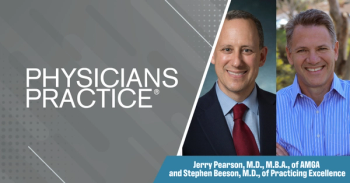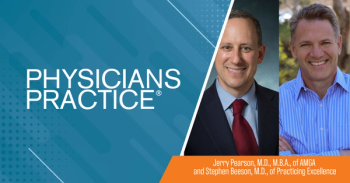Three Small Layout Adjustments to Improve EHR Use
Modifying your layout to better accommodate your EHR doesn't necessarily require a huge investment. Here are low-cost adjustments to consider.
If you have implemented an EHR but physicians and staff are having trouble adjusting, you might want to consider modifying your office's physical layout to better accommodate the new technology.
According to Rosemarie Nelson of the Medical Group Management Association Health Care Consulting Group, low-cost adjustments can lead to big improvements in EHR use.
Here are three of her suggestions:
1. Get mobile.
If your staff and physicians use laptops or tablets to access the EHR, consider purchasing a couple of desk carts that can be wheeled in and out of exam rooms, says Nelson. "That eliminates a common complaint, which is having to go into the exam room and sign-on [to the system] every single time they go into another room," she says, adding that a couple of seconds saved here and there add up. "They don't have to buy those big expensive carts that are used in hospitals with battery back-up power and this and that, they could use a common everyday kind of desk cart."
If your practice wants to go the more high-end route, consider investing in carts that can be raised or lowered to seating or standing level (such as through a hydraulic lift), says Nelson. That way physicians and staff can have the option of sitting or standing while in the exam room with patients.
Carts also make it easier for each of your physicians to situate the EHR in the exam room according to their unique preferences (for instance, some may like to face the computer and cart away from the patient; others might like the patient to view the EHR with them as they work through the visit).
2. Invest in wall-mounted workstations.
A dropdown shelf that can be mounted on the wall just outside the exam room is another modification to consider, says Nelson. "You can actually mount a laptop in it and it can close right up, so it's less than 3 inches outstanding from the wall," she says. "You pull it down, it opens up the laptop automatically, and you get a chance to take a quick glance at that patient's record as you are going in so you don't feel like you are going in blind. You don't have to say, 'Ah, just give me a minute to look at your chart.'" The reverse is also true, says Nelson. "You can escape the room and get your documentation done right at that [dropdown shelf] and not feel like you are in the room and the patient's going to keep talking your ear off."
3. Adjust your exam rooms.
Also, look for smaller ways to tweak exam rooms that might help physicians better merge their EHR use with the patient visit. "You might not be able to shift the cabinet but you can shift [the exam table]," says Nelson. "You might be able to use a stool so that you can wheel and twist."
Newsletter
Optimize your practice with the Physicians Practice newsletter, offering management pearls, leadership tips, and business strategies tailored for practice administrators and physicians of any specialty.