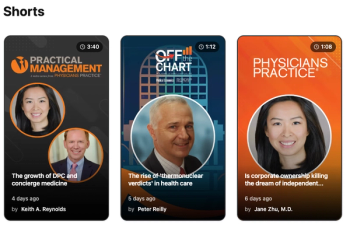Expanding your practice? Here’s how to manage an unruly tech stack
When healthcare practices scale rapidly, they tend to accumulate an unruly, disharmonious tech stack that can complicate administrative, communication and marketing efforts.
As the healthcare landscape continues to evolve, more and more small healthcare businesses are expanding to
The ability for organizations to have access to a single centralized view, configuration and reporting are critical to ensuring essential business functions in multi-office environments. By unifying office operations to streamline admin and create new efficiencies, these multi-office practices can increase access to patient care and improve employee engagement, allowing them to compete with bigger healthcare conglomerates. Let’s take a closer look at some of the pain points healthcare businesses face during expansion and how using connected technology across multi-office locations eases these challenges.
Integrating technology across the healthcare system
When opening a new location, whether as a result of growth and expansion or even through consolidation, one of the first challenges practices face is how to integrate old systems of record with existing offices. Migrating practice management systems can lead to days of production loss and massive headaches for practice owners. It can create frustration for employees and patients alike, turning what should be an exciting new opportunity into a painful experience.
To help avoid these growing pains, it’s important to plan your tech stack with growth in mind. When selecting technology for your practice, consider your future expansion plans, and invest in tools that complement a growth mindset. Technology should be used to make practitioners’ lives easier, not to create new headaches. The most helpful tools will make migrating systems of record easy and merge relevant data on your behalf when expanding.
If you’re already operating with multiple locations, ask yourself: Are our systems congruent with one another? Do staff members complain about inconsistencies or file-sharing issues across locations? Is it simple or challenging to generate reports comparing office performance? These issues may be present in your organization already, but they will especially come to light when you are setting up systems at a new location.
Connecting front desk communications
In addition to the essential technology running in the background, another potential pain point providers face when adding a new location is front office communication. A smoothly operating front desk is essential to offering the best patient experience. However, there may be times when staff members are bogged down with administrative tasks or an overwhelming influx of calls or patients at once, and they are unable to answer patient requests on time. This can leave patients frustrated or stressed by an inability to contact staff, and in turn, employees may feel overwhelmed by their workload.
When healthcare practices have interconnected offices, quieter locations can reduce the burden of busier ones. For example, if a patient calls their provider when their office is experiencing a large volume of in-person requests, the call can be forwarded to another location with more availability. This ensures that staff at the first office can dedicate the necessary time to in-office patients, while the patient calling in is still cared for by employees at the second location.
Another benefit of having connected front office communication is that it provides multiple offices with access to patient information. Therefore, when a patient call is answered by an office they don’t typically visit, the staff member assisting them can easily schedule their new appointments or pass messages along to their doctor.
For example,
Improving employee & patient satisfaction
Connecting healthcare offices through modern technology and digitized communication comes with significant improvements in patient and employee satisfaction – the latter of which is especially crucial as healthcare worker burnout rates
Expanding healthcare practices can face several challenges during expansion, but a complicated, confusing tech stack doesn’t need to be one of them. Unified, interconnected technology paves the way for continued growth, streamlines front office admin and creates a better experience for employees and patients alike. Forward-looking practice owners will do well to prioritize tech investments that ease business processes today and also have the ability to scale with them in the future.
Newsletter
Optimize your practice with the Physicians Practice newsletter, offering management pearls, leadership tips, and business strategies tailored for practice administrators and physicians of any specialty.