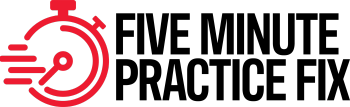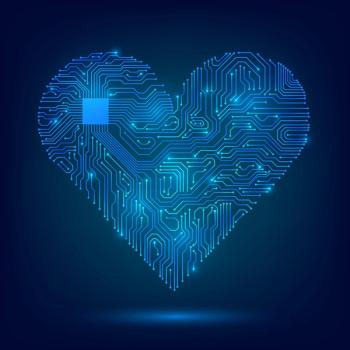
11 device policy essentials to keep your practice secure
These essential strategies will enable your practice to safeguard digital assets and ensure compliance.
Smartphones sit on the reception counter, physicians tap tablets at the bedside and billing staff troubleshoot laptops from home. Every one of those touchpoints expands your practice’s digital footprint — and the bull’s-eye hackers aim for. A single stolen phone loaded with protected health information (PHI) can trigger six-figure penalties and weeks of patient-notification headaches, yet many small practices still lack a written plan to lock down their hardware.
Layer onto that the growing bring-your-own-device culture: Allowing employees to sync personal smartphones with the electronic health record can “raise privacy concerns” and blur the line between work and off-hours browsing, warns a
Against that backdrop, a technology and device policy is no longer a “nice to have.” It is a living compliance document that defines who may use which gadget, under what security controls, and with what consequences for slip-ups. These 11 elements are a ready blueprint for practice leaders to protect data, productivity and the bottom line before the next alert flashes across the screen.
Newsletter
Optimize your practice with the Physicians Practice newsletter, offering management pearls, leadership tips, and business strategies tailored for practice administrators and physicians of any specialty.